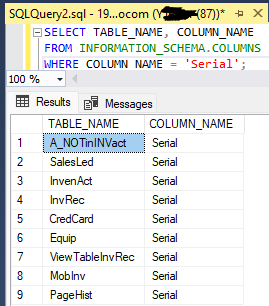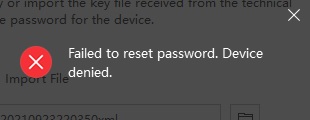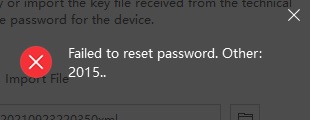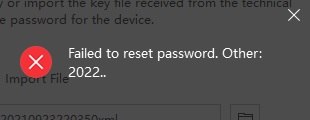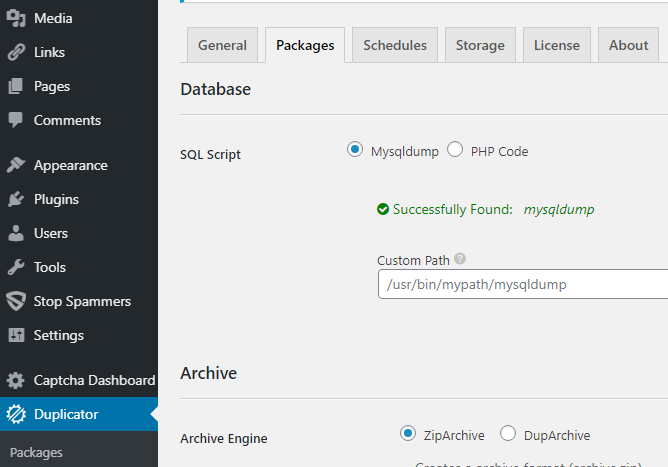Odoo is an open-source business management software suite that includes a wide range of applications, from CRM and e-commerce to accounting and inventory management. If you want to start with Odoo development, you’ll need to have a good understanding of Python and web development, as Odoo is built on top of these technologies. Here’s a crash course on how to get started with Odoo development:
- Setting up Your Development Environment:
- Install Python: Make sure you have Python installed on your machine. Odoo primarily uses Python for its backend development.
- Install Odoo: You can install Odoo on your local machine or set up a development environment. You can find installation instructions on the Odoo website or the Odoo community GitHub repository.
- Install a Code Editor: Choose a code editor or integrated development environment (IDE) like VSCode or PyCharm for your development work.
- Understanding the Odoo Framework:Odoo uses a framework that follows the Model-View-Controller (MVC) pattern. In Odoo, these components are referred to as Models, Views, and Controllers.
- Models: Models represent database tables and their fields. You define these models in Python classes, and they are used to interact with the database.
- Views: Views are responsible for the user interface and how data is presented. They are defined in XML files and can be used to customize forms, lists, and reports.
- Controllers: Controllers handle the logic that ties models and views together. This is where you define the behavior of your modules.
- Creating an Odoo Module:In Odoo, functionality is often packaged as modules. To create your own module:
- Create a new directory in the Odoo addons directory, typically found in
odoo/addons. - Inside your module directory, create a
__manifest__.pyfile that defines your module. This file should include information about the module’s name, version, author, and dependencies. - Create Python files for your models, views, and controllers within your module’s directory.
- Define your data models in Python classes, views in XML files, and the module’s logic in Python files.
- Create a new directory in the Odoo addons directory, typically found in
- Basic Development Workflow:
- Create or extend models to define your data structure.
- Define views to customize the user interface.
- Implement controllers to define the business logic.
- Use XML files to define menus, actions, and workflows.
- Testing and Debugging:Odoo provides tools for testing your modules, and you can use the built-in debugging features to find and fix issues in your code.
- Learn and Explore:Odoo has a large and active community, as well as extensive documentation. Be sure to explore the official Odoo documentation, forums, and online resources to learn more about Odoo development.
- Version Control: It’s a good practice to use version control, such as Git, to manage your code. You can create a Git repository for your module to track changes and collaborate with others.
- Deployment:Once your module is ready, you can deploy it to your Odoo instance for testing or production use.
Remember, Odoo development can be quite complex, especially for more advanced features and integrations. Start with small, manageable projects and gradually work your way up as you become more comfortable with the Odoo framework and Python development.